Just One Piece of the BIM Implementation Puzzle
- ReThink BIM

- Sep 3, 2015
- 2 min read
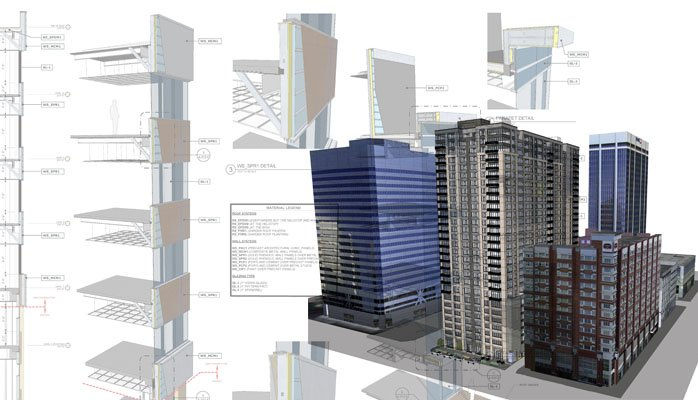
I am proud to say that I have been in the AEC industry for 26 years and each day I love to listen and learn about new ideas, means and methods in the BIM implementation process. Yet in those moments where I pause to reflect on all that I have worked on as well as what I am currently working on, it becomes apparent that the real puzzle in a BIM environment is in deciphering the means & methods of all those past and present and what each believes is the “best way to get the project done”.
Let’s use the example of establishing Shared Parameters, our best friend within Revit. For those in the Revit environment, you are nodding your head already. For those not in this environment, you may be thinking of some other sort of database or perhaps some have already checked out and are thinking only of the forthcoming weekend.
There exist a multitude of definitions for shared parameters, their purpose and how best to develop them within the Revit environment. Of course the Autodesk Knowledge base defines Shared Parameters as:
“Shared parameter definitions are stored in a file independent of any family file or Revit project; this allows you to access the file from different families or projects. The shared parameter is a definition of a container for information that can be used in multiple families or projects.”
Well this makes perfect sense. How many of these do you need? Should they all be in one file or should we have multiple? And the big question – Can there be too many parameters? And if yes, how many is too many?
As any of these questions pop into your head – STOP! And remember the old adage, “just because you can doesn’t mean you should!” Before you start creating a plethora of parameters for any project or office, stop and ask yourself, “What are you trying to gain from the resulting data.” A better schedule? A connection to an external spreadsheet? If you can answer the questions of What, Why, How AND that the parameter(s) can and will be consumable by the end-users, the projects and the projects’ life cycle – then by all means, proceed. Otherwise, please stop the craziness of the shared parameter extravaganza and the audacious number of shared parameter files!
Remember, Revit is a Graphical Database – it is not AutoCAD, it is not just a means to produce 2D pictures, it is not just a gooey 3D model (product to remain unnamed); data management and clean modeling will always yield the best results! So take your time, think through the processes as well as who is your audience and how will they consume the information, then start to build and implement.











![Another [Amaze-Balls] AU!](https://static.wixstatic.com/media/9dc0e7_0affcc747b1a4340b0e9fd990045cb41~mv2_d_2000_1803_s_2.jpg/v1/fill/w_279,h_250,fp_0.50_0.50,q_30,blur_30,enc_avif,quality_auto/9dc0e7_0affcc747b1a4340b0e9fd990045cb41~mv2_d_2000_1803_s_2.webp)
![Another [Amaze-Balls] AU!](https://static.wixstatic.com/media/9dc0e7_0affcc747b1a4340b0e9fd990045cb41~mv2_d_2000_1803_s_2.jpg/v1/fill/w_38,h_34,fp_0.50_0.50,q_90,enc_avif,quality_auto/9dc0e7_0affcc747b1a4340b0e9fd990045cb41~mv2_d_2000_1803_s_2.webp)











Comments